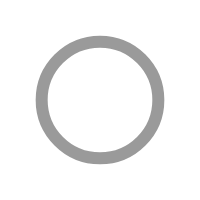Power BI Professional
1. Power BI Overview
- What is Power BI and why is it powerful?
- End-to-end overview of Power BI ecosystem
- Understand Desktop, Service & Mobile roles
- Explore real-world Power BI project examples
2. Power BI Desktop – Setup & PBIX Structure
- Install and navigate Power BI Desktop
- Learn how PBIX files work behind the scenes
- Save, manage, and version PBIX files efficiently
3. Data Loading – Getting Your Data In
- Import data from Excel, CSV, and the Web
- Best practices for file connections
- Refresh and manage source data connections
4. Power Query Basics – Clean & Shape Data
- Navigate the Power Query Editor
- Clean messy rows and columns
- Format, replace, split, and merge data
- Change data types and ensure consistency
5. Advanced Power Query – Reshape & Transform
- Pivot and unpivot for flexible layouts
- Merge and append queries with purpose
- Understand and apply the M language basics
6. Data Modeling Essentials
- What is a data model and why it matters
- Create relationships between tables
- Connect fields across your model
7. Advanced Modeling – Build Reliable Models
- Set correct cardinality and filter directions
- Add and configure a Date table
- Hide fields and control model visibility
- Understand model performance and efficiency
8. Visual Design Fundamentals
- Learn the rules of good data visuals
- Build charts: bar, line, donut, treemap
- Create clean tables and matrix views
9. Interactive Reports – Slicers, Filters & Drillthrough
- Use slicers for dynamic filtering
- Apply visual, page, and report-level filters
- Enable drillthrough and visual interactions
- Use Q&A visuals for natural language queries
10. DAX Fundamentals – Start Writing Formulas
- Understand what DAX is and where to use it
- Difference between Measures and Calculated Columns
- Create calculated columns to add intelligence
- Write your first DAX measures
11. Core DAX Functions – Think Like an Analyst
- Use essential DAX: SUM, COUNT, AVERAGE, IF, SWITCH, CALCULATE, FILTER/li>
- Understand filter context and row context
- Know when to use DAX vs M vs GUI
12. Dashboards, Storytelling & Power BI Service
- Design dashboards to explore trends
- Learn storytelling principles for analysts
- Annotate, bookmark, and guide through reports
- Publish to Power BI Service and mobile access
- Create workspaces, share securely, and schedule refresh
13. Capstone Project – Sales & Inventory Dashboard
- Build a complete Power BI analytics solution from scratch.
- Using real-world sales and inventory datasets, you’ll clean and model data, write DAX, build interactive visuals, and publish a fully functional dashboard. The project simulates a real retail business scenario and ends with a stakeholder-ready report that delivers actionable insights via web and mobile.
Core Strengths
- Power Query
- DAX
- Dashboards
Frequently Asked Questions
Learning Power Query allows you to clean, transform, and shape your data before building visuals in Power BI. It helps automate data preparation, saving time and ensuring accuracy in reports.
DAX (Data Analysis Expressions) are powerful formulas used to create custom calculations and measures in Power BI. They help you analyze data more deeply, build KPIs, and create dynamic reports with advanced logic and filtering.
Dashboards turn raw data into visual stories by highlighting key insights through charts, graphs, and KPIs. They help you communicate trends, patterns, and performance clearly, making it easier for decision-makers to understand and act on the data.